
CAT 2019 Form Correction: Check Photograph and Signature Details
- IIM Ahmedabad Cut Off
- IIM Bangalore Cut Off
- IIM Calcutta Cut Off
- IIM Kozhikode Cut Off
- IIM Trichy Cut Off
- IIM Visakhapatnam Cut Off
- IIM Jammu Cut Off
- IIM Ranchi Cut Off
- IIM Lucknow Cut Off
- IIM Udaipur Cut Off
- IIM Raipur Cut Off
- IIM Bodh Gaya Cut Off
- IIM Amritsar Cut Off
- IIM Kashipur Cut Off
- IIM Sambalpur Cut Off
- IIM Indore Cut Off
- IIM Rohtak Cut Off
- IIM Shillong Cut Off
- IIM Nagpur Cut Off
- IIM Sirmaur Cut Off
- IIT Cut off
Form Correction Window for CAT 2020 will be active tentatively in last week of September. The correction window will be open for a week in which candidates can modify their uploaded images. IIM Indore will be conducting CAT 2020 and notification has been released on July 29, 2020. The exam is scheduled to take place on November 29, 2020 through computer-based mode. Applicants can make the form correction changes at iimcat.ac.in
Latest Update: CAT 2020 Registration to start on August 5, Interested candidates can apply till September 16. Apply Here
- Only images can be edited/rectified in the form through the Form Correction Facility.
- No other changes in the form can be made in CAT 2020 using this facility.
- However for changes in other details, you may contact CAT helpdesk – cathelpdesk@iimcat.ac.in
As per the procedure, students can re-upload their Photograph. In case any candidate has uploaded a blurred or wrong image, then he/she can re-upload the same. Read the complete article to check detailed information regarding the same.
Must Read News
- Best Android Mobile Apps to Prepare for CAT
- CAT 2020 Photo Size, Dimension, Format, and Other Details
CAT 2020 Form Correction Important Dates
Check the below table for important dates of CAT 2020.
| Event | Date (Announced) |
|---|---|
| CAT Registartion Process | August 5 – September 16, 2020 |
| Form Correction window | September 28 – September 30, 2020 |
| Availability of admit card | October 28 – November 29, 2020 |
| CAT 2020 Exam date | November 29, 2020 |
| Declaration of result | January 7, 2021 |
How to Re-upload the Photograph?
The process for CAT 2020 Form Correction is as follows:
- Visit the official website i.e. iimcat.ac.in
- Click on the tab ‘CAT 2020 Form Correction’
- Enter your user id and password and login.
- Navigate through the different sections in the application form and check the details you have entered.
- Change or modify the details which are incorrect or incomplete.
- Click on “Save and Continue” or “Save” and Exit.
Cases of Photo Rejection
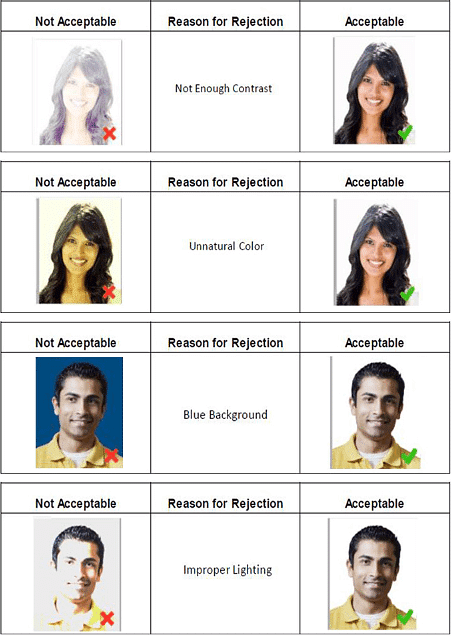
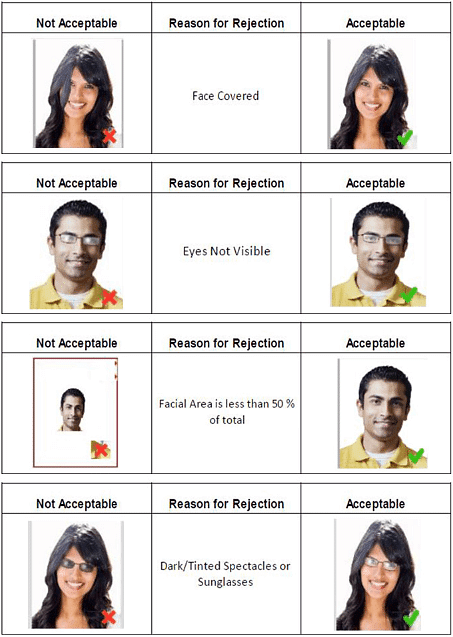
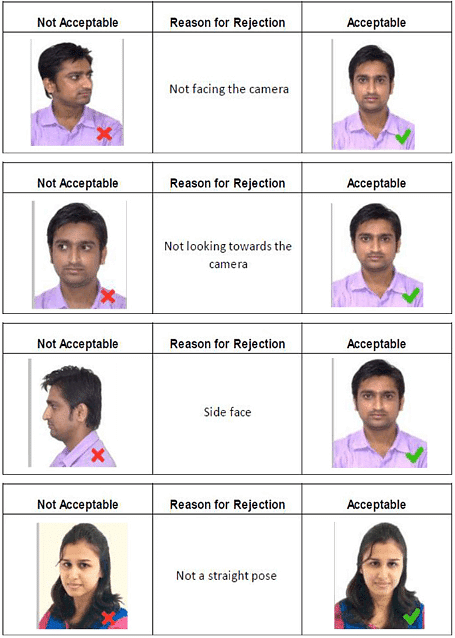
CAT 2020 Photo Specifications
IIM mandates the candidates to follow the guidelines laid out for the photograph and signature to be uploaded. Candidates are requested to follow the guidelines tabulated below while making the photo correction changes:
| CAT 2020 Photo Specifications | |
|---|---|
| Dimensions | 30mm X 45mm |
| Format | JPG or JPEG |
| File Size | Max. 80kb |
| Minimum Resolution | 150px/ inch |
| Preferred Background | White |
Must Read News
CAT Signature Specifications
| Dimensions | 80mm X 35mm |
| Format | JPG or JPEG |
| File Size | Max. 80kb |
| Resolution | 150px/ inch |
| Preferred Background | White |
- Candidates need to sign with a black pen on white paper.
- They must ensure that it is their signature and not someone else’s. If the signature on the answer sheet does not match the signature of the candidate in the application form, he/she will be disqualified to appear at CAT 2020.
Instructions for Scanning CAT Photograph & Signature
Candidates should note down certain technical directions mentioned below for scanning their photographs and signature properly.
- Set the scanner resolution to a minimum of 200 dpi (dots per inch).
- Set Color to True Color.
- File Size should be as specified in the instructions.
- Crop the image in the scanner to the edge of the photograph/signature, then use the upload editor to crop the image to the final size (as specified).
- The image file should be in JPG or JPEG format. An example file name is: image01.jpg or image01.jpeg Image dimensions can be checked by listing the folder files or moving the mouse over the file image icon. Candidates using MS Windows/MS Office can easily obtain photo and signature in .jpeg format not exceeding 50KB & 20KB respectively by using MS Paint or MS Office Picture Manager. Scanned photograph and signature in any format can be saved in .jpg format by using 'Save As' option in the File menu and size can be reduced below 50KB (photograph) & 20KB (signature) by using crop and then resize option [Please see points mentioned above for the pixel size] in the 'Image' menu. Similar options are available in other photo editors also.
- If the file size and format are not as prescribed, an error message will be displayed.
Do’s and Don’ts for CAT 2020 - Photo and Signature
There are a few things that a candidate must keep in mind while appearing for CAT 2020:
- During the examination, applicants should sign in the presence of invigilator, across the photograph.
- Students must bring additional copies of the submitted passport size photographs, clearly depicting the image with proper colors.
- The photograph should not have a cap/hat or sunglasses.
- Spectacles are allowed only if being regularly used.
- Polaroid photos are not acceptable.
- Your uploaded signature must be in the running handwriting.
- Writing full name in capital letters in the given box will NOT be accepted as the signature. Doing so can also lead to the cancellation of the application form.
*The article might have information for the previous academic years, please refer the official website of the exam.
