
CAT 2020 Photo Size, Dimension, Format and Other Details
- IIM Ahmedabad Cut Off
- IIM Bangalore Cut Off
- IIM Calcutta Cut Off
- IIM Kozhikode Cut Off
- IIM Trichy Cut Off
- IIM Visakhapatnam Cut Off
- IIM Jammu Cut Off
- IIM Ranchi Cut Off
- IIM Lucknow Cut Off
- IIM Udaipur Cut Off
- IIM Raipur Cut Off
- IIM Bodh Gaya Cut Off
- IIM Amritsar Cut Off
- IIM Kashipur Cut Off
- IIM Sambalpur Cut Off
- IIM Indore Cut Off
- IIM Rohtak Cut Off
- IIM Shillong Cut Off
- IIM Nagpur Cut Off
- IIM Sirmaur Cut Off
- IIT Cut off
IIM Indore will release CAT 2020 official notification on July 28 tentatively. Exam will be conducted in third week of November for which registrations will commence from August first week. Coordinating IIM mandates the candidates to follow the guidelines laid out for the photograph and signature to be uploaded. Often, some candidates end up making mistakes while uploading their photograph in the form-filling step. Do not worry! Here are some quick points to remember while uploading Photograph and Signature while applying for CAT 2020.
- Applicants must know that the size of the images should not exceed 80 KB.
- The format should be JPG or JPEG.
- After uploading the images, candidates can make the payment of the CAT application fee.
- Images in Admit Card must match with the images uploaded in the application form.
- CAT Admit Card can be downloaded by entering the required credentials i.e. Application No. and Password.
CAT Photo Specifications
CAT 2020 Photo Specifications
Scanning and uploading photograph and signature are one of the most important steps in the registration procedure. Ensure that the scanned image of your photograph matches all the specifications declared by the conducting authority. The details are as follows:
| CAT 2020 Photo Specifications | |
|---|---|
| Dimensions | 30mm X 45mm |
| Format | JPG or JPEG |
| File Size | Max. 80kb |
| Minimum Resolution | 150px/ inch |
| Preferred Background | White |
Do’s/Don’ts for Uploading Photograph
Do’s and Don’ts for Uploading CAT 2020 Photograph
Candidates are requested to consider the following Do’s and Don’ts regarding the uploading process, for smooth completion of the application form:
Do’s
- Candidate’s photograph must be a recent one i.e. should not be more than six months old.
- Background of the photograph should be white.
- The eyes of the candidate must be open.
- Candidates must be facing forward to the camera and their face should be clearly visible.
- Eyes, nose, and hair of candidates must be visible in the photograph. Therefore, candidates need to look straight into the camera.
- The shoulders of candidates should also be visible.
- Photo must be clicked at a studio by a professional photographer.
Don’ts
- Candidates must not upload pictures that have a landscape background.
- Photo that is uploaded in rotated will lead to cancellation of the application form.
- Also, such photographs will not be accepted where candidates are facing in some other direction.
- If the eyes of candidates are closed in the photograph, it will not be accepted by the conducting authority.
- Self-taken photographs or selfies should not be uploaded in the application form.
- Photo taken from low-quality gadgets is not acceptable.
- Facebook pictures are also not acceptable.
- Candidates should not edit their photographs. Adding filters or editing the photograph will result in cancellation of the application form.
- Candidates must avoid dark backgrounds at all costs.
- In the photograph, shadows should not fall on the face of candidates.
- If the distinctive features of candidates are unclear in the photograph, it will be rejected by the conducting authority.
Cases of Rejection and Acceptance
Cases of Photo Rejection and Acceptance
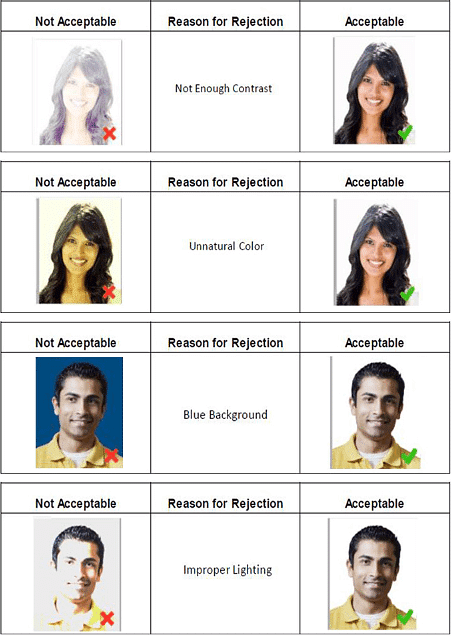
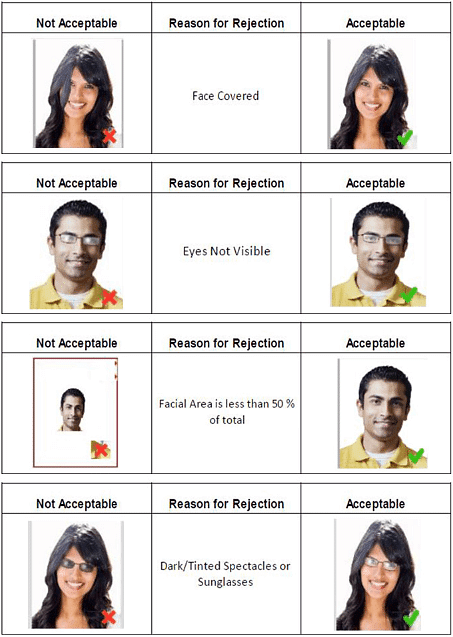
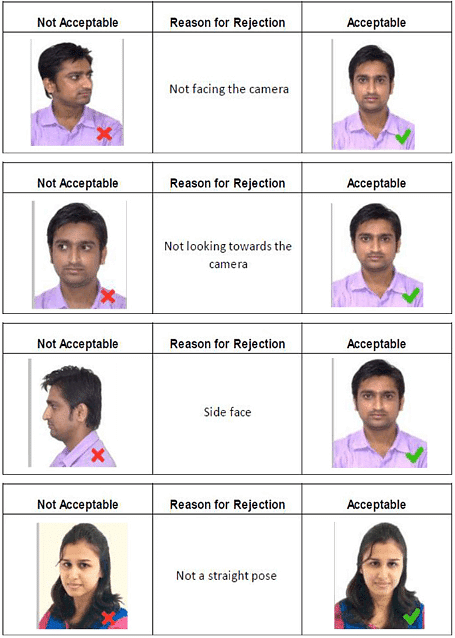
CAT Signature Specifications
CAT 2020 Signature Specifications
Apart from uploading the scanned image of their photograph, candidates also need to upload the scanned image of their signature while filling CAT Application Form. Here too, candidates need to follow the given specifications in order to complete the application process successfully. If candidates keep in mind certain technical details, they will be able to successfully upload the scanned image of their signature.
| CAT Signature Specifications | |
|---|---|
| Dimensions | 80mm X 35mm |
| Format | JPG or JPEG |
| File Size | Max. 80kb |
| Resolution | 150px/ inch |
| Preferred Background | White |
- Candidates need to sign with a black pen on white paper.
- They must ensure that it is their signature and not someone else’s. If the signature on the answer sheet does not match the signature of the candidate in the application form, he/she will be disqualified to appear at CAT 2020.
How to Upload Documents for CAT?
How to Upload Photograph and Signature for CAT 2020?
The step-wise process to upload photograph and signature for CAT 2020 is as follows:
.png)
- Visit the official website of CAT
- Login to the website using your registration number and password.
- The application form will be visible. Fill in all the details.
- After entering your personal, academic and professional details, you will proceed to the process of uploading your photograph and signature. You will find two separate links for uploading your signature and photograph.
- Click on the respective links and browse the location where the scanned images have been saved.
- Select the file and click on the upload button.
Instructions for Scanning CAT Photograph & Signature
Candidates should note down certain technical directions mentioned below for scanning their photographs and signature properly.
- Set the scanner resolution to a minimum of 200 dpi (dots per inch).
- Set Color to True Color.
- File Size should be as specified in the instructions.
- Crop the image in the scanner to the edge of the photograph/signature, then use the upload editor to crop the image to the final size (as specified).
- The image file should be in JPG or JPEG format. An example file name is: image01.jpg or image01.jpeg Image dimensions can be checked by listing the folder files or moving the mouse over the file image icon. Candidates using MS Windows/MS Office can easily obtain photo and signature in .jpeg format not exceeding 50KB & 20KB respectively by using MS Paint or MS Office Picture Manager. Scanned photograph and signature in any format can be saved in .jpg format by using 'Save As' option in the File menu and size can be reduced below 50KB (photograph) & 20KB (signature) by using crop and then resize option [Please see points mentioned above for the pixel size] in the 'Image' menu. Similar options are available in other photo editors also.
- If the file size and format are not as prescribed, an error message will be displayed. While filling in the Online Application Form the candidate will be provided with a link to upload his photograph and signature.
Other Documents/ Certificates Required
Other Documents/ Certificates Required
There are other certificates that must be uploaded in case of the following categories:
NC-OBC/SC/ST Certificate
- Download the Certificate from the CAT Website.
- Enter the required information and self-attest.
- Scan the same in PDF document to upload at the time of registration.
PwD Certificate
- Download the Certificate from the CAT Website
- Enter the required information and self-attest.
- Scan as PDF document to upload it in the field mentioned field.
We hope this article was of use to all the CAT 2020 aspirants. Adhering to these specifications/ guidelines will ensure a smooth registration process. To avoid cancellation of your application form, do make sure that the photograph and signature are in the given format and size.
*The article might have information for the previous academic years, please refer the official website of the exam.
